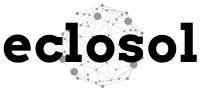An addon domain is a secondary domain hosted on a cPanel account. Addon domains typically have their own distinct website.
WHM users will not be able to create an addon domain in your cPanels unless you set "Max Addon Domains" to more than zero in your WHM packages. You must also have subdomains set to a number equal to (or greater than) the number of addon domains you wish to allow.
How to Create an Addon Domain
With addon domains you can host multiple different domains with different website content, all under the same disk space and bandwidth of one cPanel.
Note: Your control panel may look slightly different depending on the theme you are using. However, the steps will be the same for all themes based on the X3 theme.
To Create an Addon Domain:
Login to your cPanel and click Addon Domains, under Domains. There are three fields cPanel asks for when creating an addon domain:
- New Domain Name: Enter the new domain name, but do not put http or www in the name.
- Username/directory/subdomain Name: This is the folder that cPanel creates normally located in the public_html folder, however, you can have the folder created outside of the public_html directory. Please note that in moving the folder outside of the public_html content could potentially be migrated in with the document root elsewhere. cPanel will automatically suggest a name for the folder based on the domain name. You will want to ensure that the name you provide does not already exist as a folder.
- Password: Fill in any password you want here. This password is used for an FTP account which is automatically created by cPanel. (You likely will not ever need this password, so we suggest picking a random password and forgetting about it.)
Your new domain is now successfully added. You can upload the website files to the specific addon folder which was created in the public_html folder.
How to Remove an Addon Domain
To delete an addon domain, please do the following:
- Login to your cPanel and click Addon Domains.
- At the bottom, under Actions, click Remove.
Removing the addon domain only removes the domain from the DNS and server configuration. Your files and databases are not deleted or affected by removing the addon domain (other than the fact that you can no longer access the affected files via that domain name).